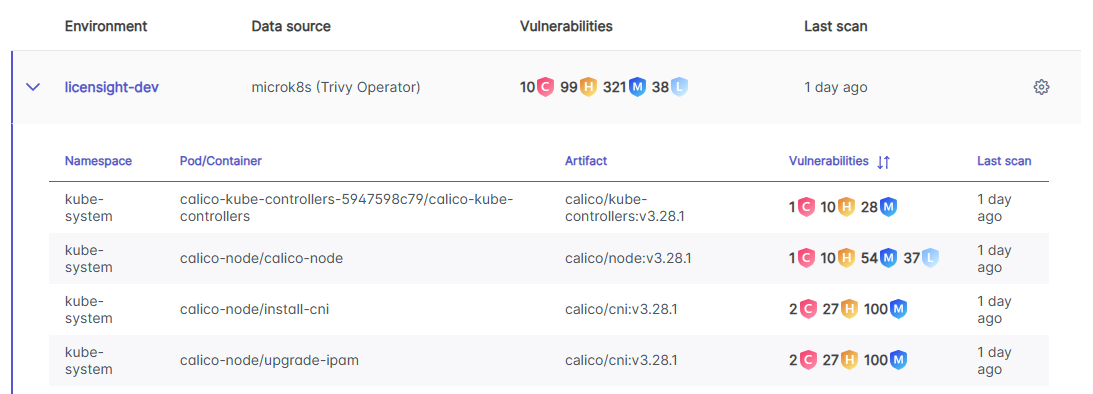Runtime environment¶
Licensight lets you connect external data sources such as Trivy Operator so you can monitor runtime reports directly in the Licensight interface.
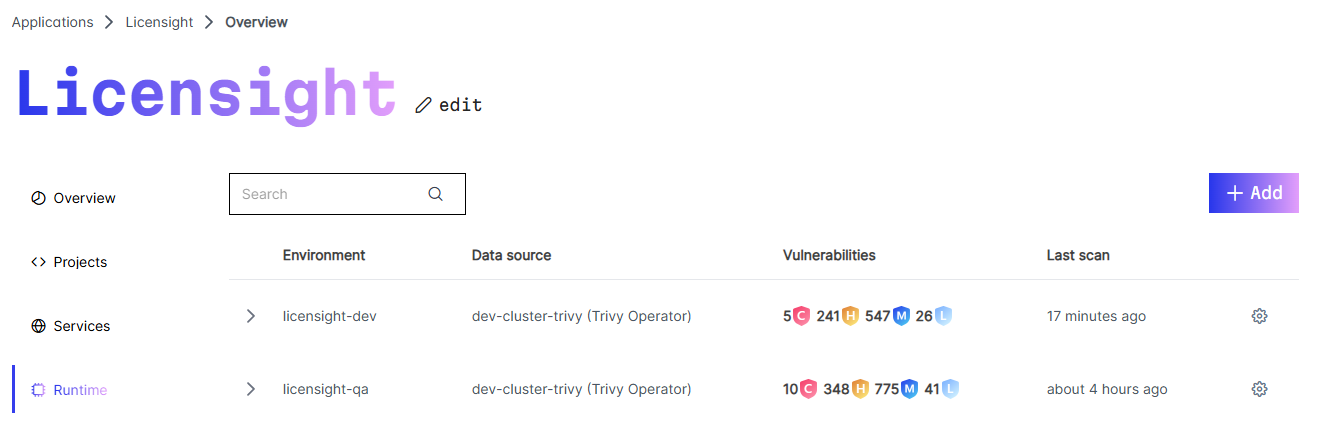
Prerequisite¶
- A data source is integrated with Licensight
- The data source is assigned to you
Add a runtime environment¶
Go to Your application → Runtime and click the Add button
Configure the new environment:
Name: A descriptive name for the environmentData source: Select the data source to use for this environment. You will only see data sources that are assigned to you.Namespaces: Select or enter the Kubernetes namespaces to include in this environment. Leave empty to include all namespaces. Example:default,production,kube-system.

After the environment is created, you can view runtime reports for the selected namespaces.